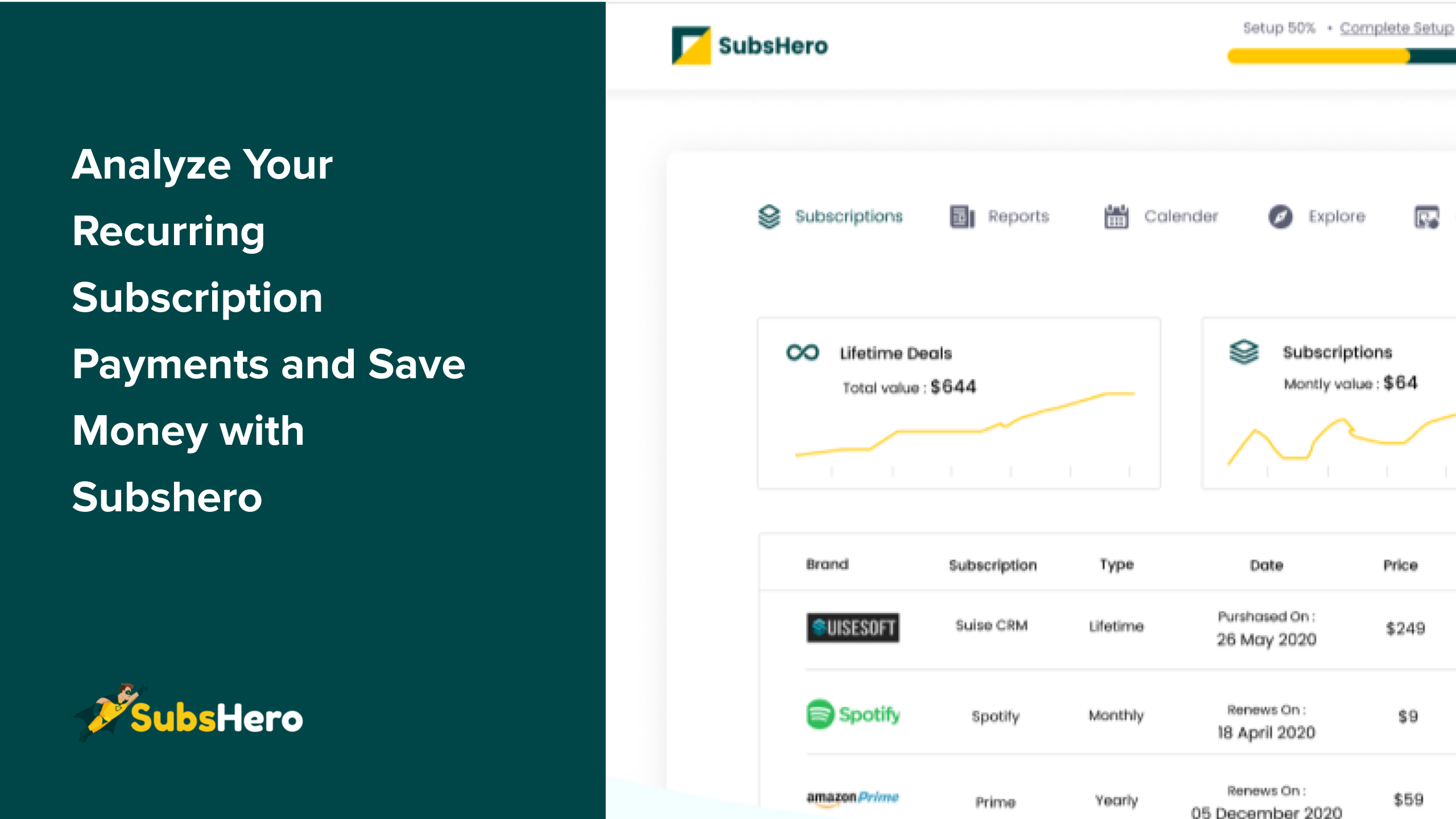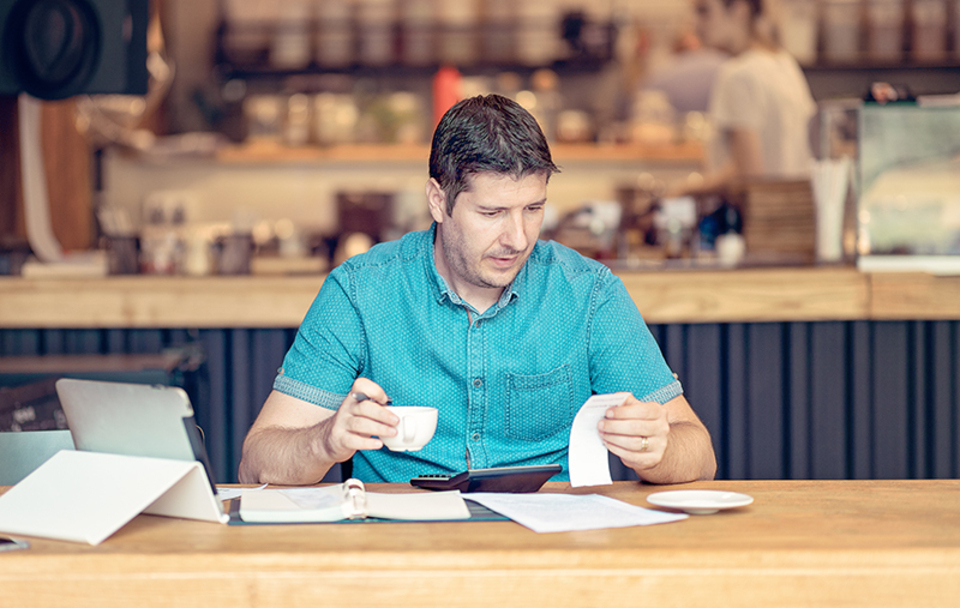How to Analyze Your Recurring Subscription Payments and Save Money with Subshero?
Are you tired of losing track of your monthly subscription payments? Do you find yourself paying for services you no longer need or use? Recurring subscription payments can add up quickly, and before you know it, you are overpaying for services that don’t benefit you. But worry not, Subshero is here to the rescue! In this blog post, we will delve deeper into recurring subscription payments and how they work. We will also discuss the challenges associated with them and how Subshero can help you save money by managing your subscriptions with ease.

Additionally, we will guide you through setting up recurring billing with Subshero step-by-step so that you can start saving today! Get ready to take control of your finances and say goodbye to unwanted subscription charges.
Recurring Subscription Payments
Recurring subscription payments refer to automatic charges for services like streaming, software or memberships. It’s vital to monitor them to avoid overpaying and identify unnecessary fees. With the rise of subscription-based services, recurring payments have become a way of life for modern consumers.
Monthly bills for streaming services like Netflix or Spotify, software like Adobe Creative Cloud or Microsoft Office, and memberships to gyms or clubs – all of these are examples of recurring subscription payments.
Challenges in Recurring Billing
Recurring billing poses challenges such as managing failed payments and customers forgetting their subscriptions. Billing errors can also occur, leading to overcharging or undercharging. An adequate system is crucial to handle these issues and ensure accurate billing for the business and customers alike. As the popularity of subscription-based services continues to grow, so does the importance of understanding recurring subscription payments.

With the convenience of automatic billing, it’s easy to overlook the charges and forget about the subscriptions you no longer need.
Tips for managing your recurring subscription payments
Keep a List
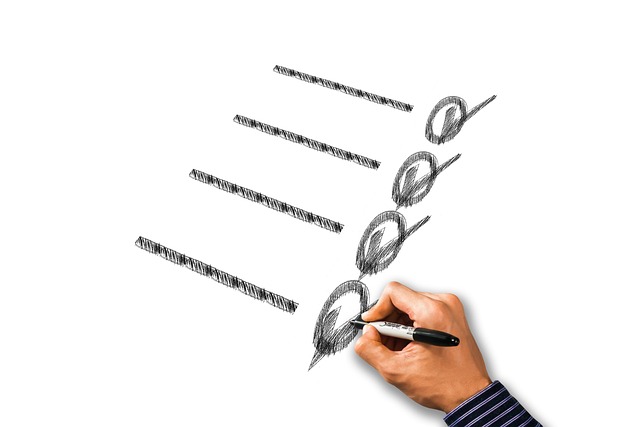
Make a list of all your subscriptions and the corresponding amounts you pay per month. This will help you keep track of your expenses. You can do this manually or use a subscription management tool like Subshero, which can automatically detect and categorize your subscriptions for you. Assess whether each subscription is worth the cost.
Review Regularly
Review your subscriptions regularly to ensure that you are not paying for services you no longer need or use. This can free up some cash for other things or allow you to save more efficiently. By following these tips, you’ll be able to manage your recurring subscription payments with ease and take control of your finances.
Cancel Unnecessary Subscription

Cancel subscriptions that aren’t benefiting you anymore, and redirect those funds to other areas of your budget. Recurring subscription payments have become an unavoidable part of modern life, and managing them can be a real challenge. But fear not, there are some simple tips you can follow to stay on top of your subscriptions and save money in the process. Begin by making a list of all your subscriptions and evaluating whether each one is worth the cost. Don’t forget to set reminders for when charges are due, so you never accidentally overspend.
Use Subshero
Subshero is an excellent tool for managing recurring subscription payments effectively. It helps you save money by negotiating better rates with service providers on your behalf and categorizing your subscriptions automatically. With Subshero, you can easily track your payments and keep an eye on any unusual charges or price increases.
How does Subshero help to save your money?
Managing your recurring subscription payments becomes effortless with Subshero. As an efficient online platform offering a comprehensive overview of all your expenses in one place, Subshero allows automatic analysis of your payment details to identify unnecessary subscriptions.

With personalized recommendations based on usage patterns, optimize spending and avoid overpaying for services you no longer need or use. Make the most of this innovative service today!
Setting Up Recurring Billing with Subshero
Streamline your recurring payments with Subshero’s customizable billing plans for subscription-based businesses. Real-time analytics and reporting provide insights into retention rates while an automated payment collection system eliminates the need for manual invoicing. Enjoy peace of mind knowing that all aspects of your recurring payments are taken care of- from managing subscriptions to retaining your customer base.
Download Subshero Extension
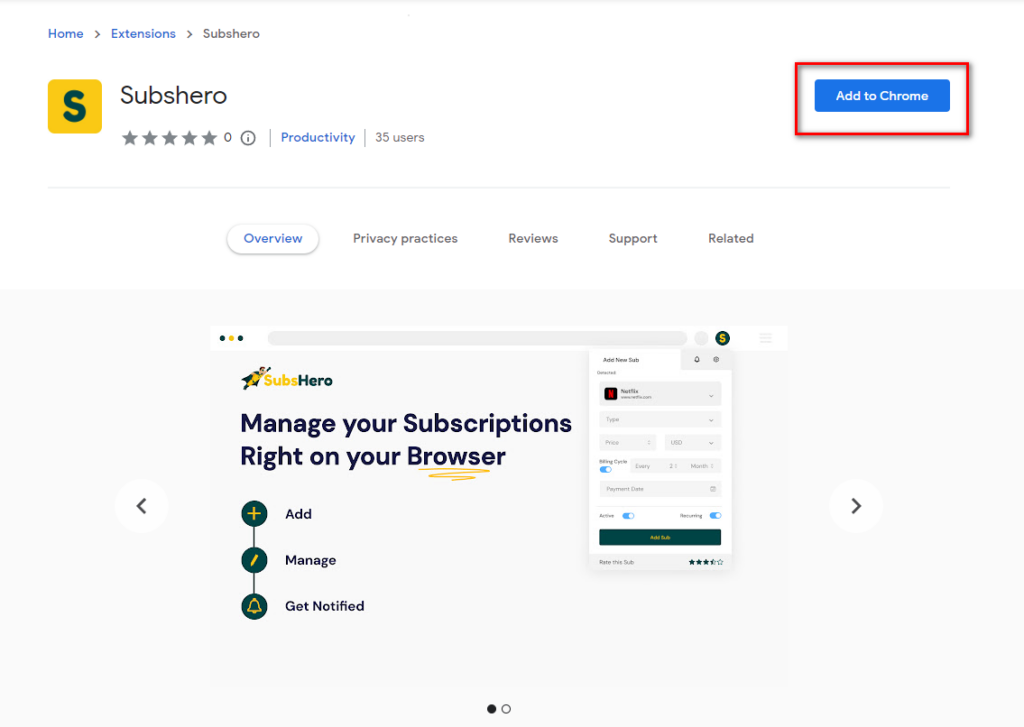
Maximize the benefits of your subscription-based business with Subshero’s automated tools and customizable billing plans. As a browser extension available on Chrome Web Store or Firefox Add-ons, it provides real-time analytics for tracking revenue and customer data. With optimal retention rates and utilization patterns for churn reduction, you’ll see continuous revenue growth.
Login into Subshero Chrome extension
By logging into the Subshero Chrome extension, subscribers have access to a centralized platform that streamlines the management of their recurring billing cycle. Once signed in with an existing or new account, users can easily track each subscription for any discrepancies in pricing, billing information accuracy, and payment method authorization. The app’s artificial intelligence algorithm identifies duplicate or unused services, providing continuous revenue and lowering the churn rate.
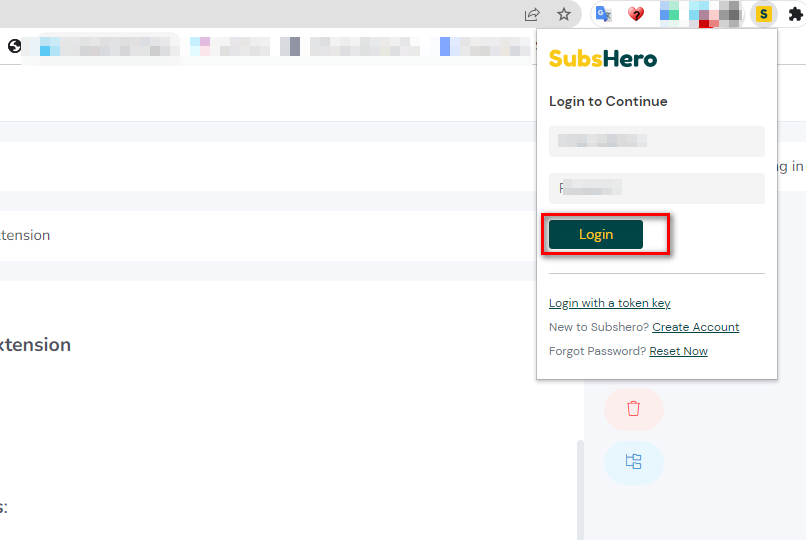
With the Subshero Chrome extension’s usage-based billing model and customizable pricing plans, businesses can save money while retaining their customer base.
Subshero Chrome Extension Settings
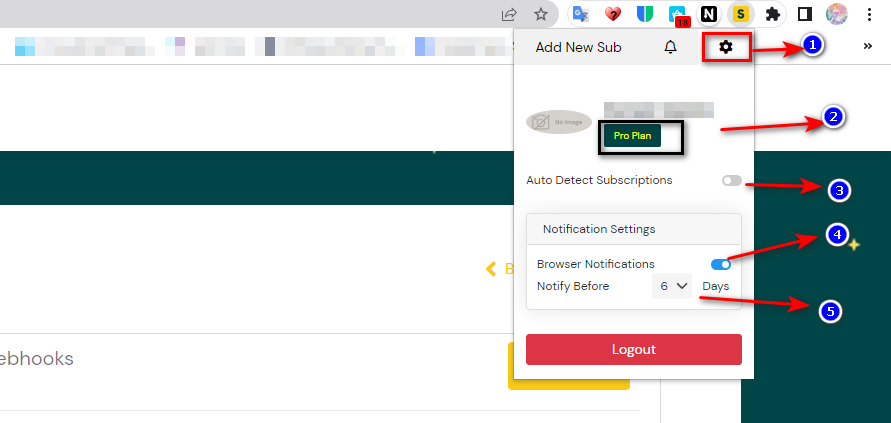
Easily manage your subscription payments with Subshero’s Chrome Extension Settings. Add new subscriptions, track monthly spending, and customize reminders for upcoming payment dates. Cancel unwanted subscriptions directly from the dashboard and receive notifications before free trials end or payments are due. By identifying and eliminating unused subscriptions, businesses can improve cash flow and customer retention.
Extension Auto Detect

The Extension Auto Detect feature in Subshero saves time and effort by identifying recurring payments automatically. With this feature, you can manage your payments efficiently and prevent paying for unused or unnecessary subscriptions. It helps to keep track of your recurring payments and manage them effortlessly, providing insights into monthly expenses. As a result, you have better control over your payment processing, cash flow, and retention rates.
Conclusion
Recurring subscription payments are the norm in today’s digital age, but it’s easy to lose track of them and end up paying for services you no longer need. This is where Subshero comes in, providing an easy-to-use platform to help you analyze your recurring subscriptions and save money. With Subshero, you can easily set up recurring billing and manage all your subscriptions in one place, with the option to cancel or change them at any time.
To get started, download the Subshero extension, log in, and customize your settings according to your needs. With Subshero, you’ll never have to worry about losing track of your subscriptions again